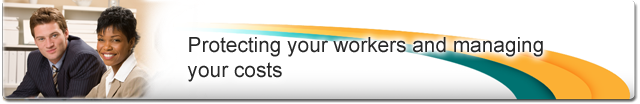Workers Compensation Board of Prince Edward Island
Services for Workers
Workers can access the following services:
Employers can access the following services:
Health Care Providers can access the following services:
Please read our Website Terms of Use and Online Services Terms of Use.
Learn About Online Services
Services for Workers
Workers can access the following services:
- Worker’s Report (Form 6) — report your injury directly online and start the claim process
Employers can access the following services:
- Employer Assessment Payment — pay your annual, semi-annual or monthly WCB assessments online.
- Employer Registration Renewal — renew your annual WCB registration.
- Payroll Revision — revise annual payroll estimates submitted to the WCB.
- Account Maintenance — maintain the information the WCB has on file for your company.
- Account Status — view assessment payment and payroll history.
- Rate Calculation Details — access your assessment rate and experience rating.
- Cost of Claims Reports — generate a PDF document or spreadsheet of costs related to your company’s WCB claims and switch to e-statements.
- Employer's Report Form 7 — electronically report incidents of work-related injury or illness.
- MAPO Enrollment — enroll in the Monthly Assessment Payment Option (MAPO) program.
- MAPO Remittance — file your Monthly Assessment Payment Option remittance forms and submit payment online.
- User Management — (Firm Administrators only) maintain your company’s WCB Online Services account.
- Sign up or modify Pre-Authorized Debit.
- Statement of Account — view all financial transactions in your account.
- Request a Clearance Letter — generate a clearance letter for a company.
- Employer Registration Form — register as a new employer with the WCB.
- Firm Number Lookup — look up the WCB Firm Number for your company.
Health Care Providers can access the following services:
- Physiotherapist Report — electronically submit treatment reports.
- Chiropractor Report — electronically submit treatment reports.
- Physician Report (Form 8) — electronically submit treatment reports.
- User Management — (Firm Administrators only) maintain your company’s WCB Online Services account.
- Medical Aid Vouchers — view electronic copies of medical aid vouchers.
- Direct Deposit Application — apply for, or make changes to, direct deposit payment information.
- Account Maintenance — update mailing and contact information.
- Functional Scan Report — submit a worker's functional scan report.
- Multi/Inter-Disciplinary Functional Scan Report — submit a worker's multi/inter-disciplinary program report.
- Report/Invoice Upload – submit all reports and invoices directly to the WCB.
- Recommended screen resolution of 1024 by 768
- Most recent versions of both Google Chrome and Microsoft Edge.
- Portable Document Format (PDF) reader, such as Adobe Acrobat Reader
- Browser must support the use of cookies, JavaScript and SSL. If you require assistance enabling these, visit the company links to be directed to their web sites to search for the appropriate steps to take: Microsoft Edge, Google Chrome
Please read our Website Terms of Use and Online Services Terms of Use.